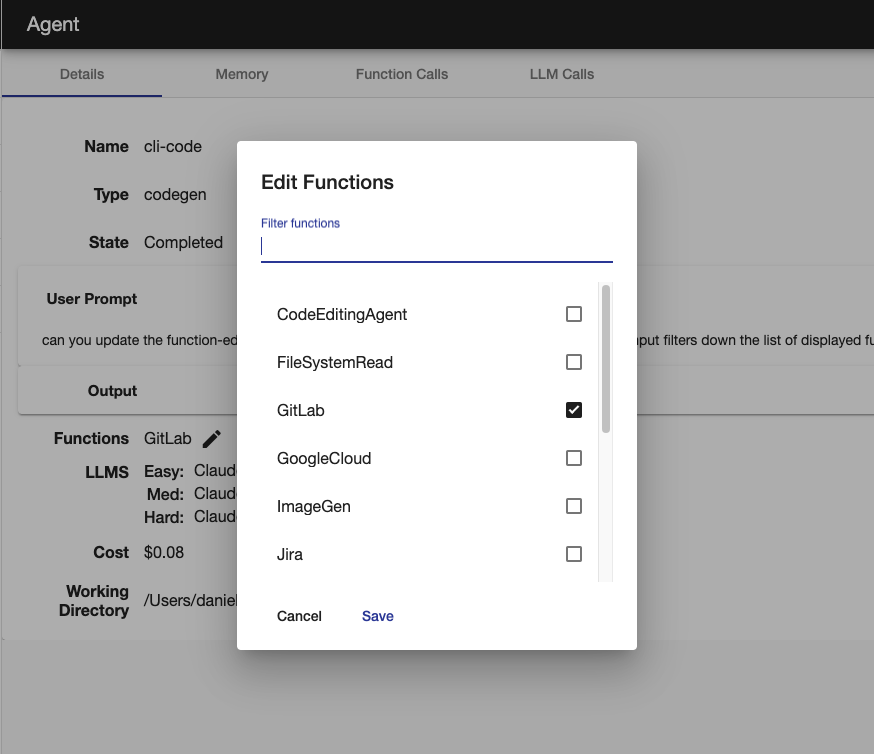Example agent prompts
Creating the Edit Functions UI component
The following are the prompts used to create the function-edit-modal component to update an agents available functions
In the agent component on the details tab I want to be able to edit the functions available to the agent, similarly to how I can select them in the run agent component, by clicking on an icon button at the start of the functions list to enable the edit mode. Create a New update functions route which the agent component will call. Only use the CodeEditingAgent_implementUserRequirements function to make changes to files. Think it through and you can make the edits in multiple steps
in the agent component in the details tab, can you move the functions edit icon button to the right of the functions list, and have the function editing open in a popup modal
can you update the function-edit-modal component to have the full list of functions to select from, like in the runAgent component
can you update the function-edit-modal component to have the list sorted alphabetically, with the selected functions first. Also remove the duplicated checkboxes on each row
can you update the function-edit-modal component to have a search field that filters the visible functions by a fuzzy match with what entered in the search field, and of course showing all functions if the field is empty
can you update the function-edit-modal component to remain the same height when the filter input filters down the list of displayed functions to select
Adding LLM integration tests tests
Given the initial integration test, this prompt created the tests for the other LLM services
for all the llm services under src/llm/models add a test to llm.int.ts the same as the anthropic example using the cheapest model available for that service
n code 'for all the llm services...'
import { expect } from 'chai';
import { Claude3_Haiku } from "#llm/models/anthropic";
describe('LLMs', () => {
const SKY_PROMPT = 'What colour is the day sky? Answer in one word.'
describe('Anthropic', () => {
const llm = Claude3_Haiku();
it('should generateText', async () => {
const response = await llm.generateText(SKY_PROMPT, null, {temperature: 0});
expect(response.toLowerCase()).to.include('blue');
});
})
})